Ramom QR Code Generator
QR Code Preview

Start creating QR codes for text, email, location, and more with our easy-to-use QR code generator.
Get Started
Generate QR codes for text messages.
Create QR codes for email addresses.
Generate QR codes for geographical locations.
Create QR codes for phone numbers.
Generate QR codes for text messages.
Create QR codes for WhatsApp messages.
Feel Free to Get in Touch
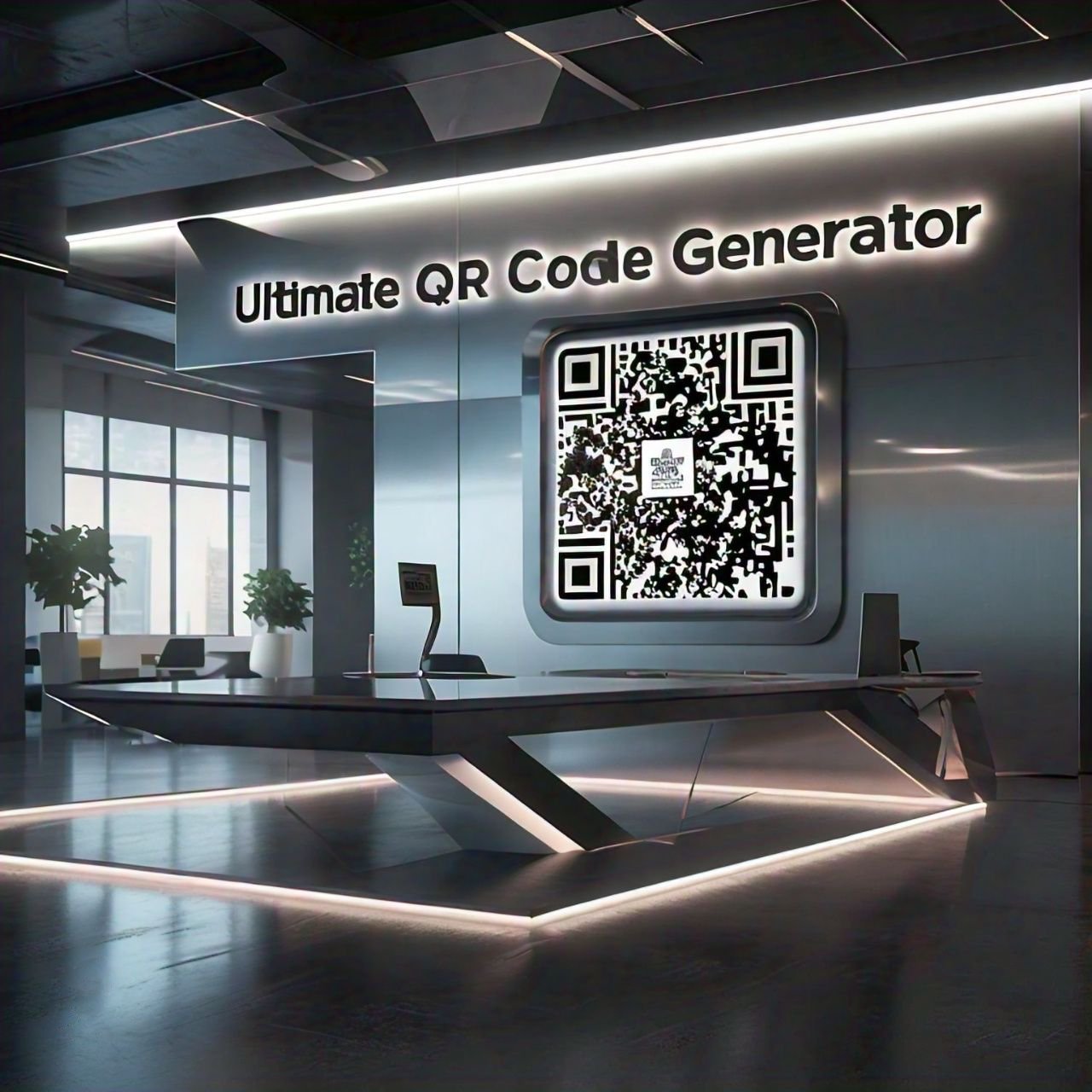
Speed, ease of use, and security are the main pillars of digital communication in today's hyperconnected society. QR codes are now the standard method for facilitating smooth communication between the digital and physical worlds, whether it's sharing a restaurant menu, directing customers to a website, checking into a live event, or transferring a business card.
Among the several options for creating QR codes, Ramom Generate QR Codes stands out as a clear, easy-to-use, and privacy-focused platform that enables anybody to produce unique QR codes in a matter of seconds without the need for downloads, registration, or advertisements. Ramom is made for all kinds of users, including educators, company owners, and regular people. It provides strong functionality without being overly complicated.
This article examines Ramom Generate QR Codes' primary features, wide range of uses, and how it combines efficiency, simplicity, and data security into a single, easy-to-use tool, making it a top option for contemporary users.
With the help of the free browser-based program Ramom Generate QR Codes, users may quickly create customized QR codes. Ramom streamlines the process by operating only within your web browser, in contrast to many systems that call for app installs, user accounts, or membership payments. Professional, high-resolution QR codes that can be downloaded, printed, or shared digitally are created with only a few clicks.
Ramom is as flexible as it is easy to use, supporting a large number of data types, including:
Ramom is made to consistently provide a quick, user-friendly experience, regardless of your level of computer expertise or familiarity with QR code production.
Ramom may be used by companies to:
QR codes can enhance learning experiences. Ramom is ideal for teachers who want to:
Event planners use Ramom to:
Ramom is equally beneficial to individuals who want to:
| Feature | Ramom | Other QR Code Generators |
|---|---|---|
| Totally free to use | ✅ | ❌ Trial or restricted versions |
| Registration required | ❌ No | ✅ Often required |
| Ad-free experience | ✅ Yes | ❌ Often ad-filled |
| Numerous data types | ✅ Broad variety | ✅ / ❌ Varies |
| High-resolution output | ✅ Print-ready | ✅ / ❌ May be restricted |
| Privacy protection | ✅ No data tracking | ❌ Often collects data |
| Web-based access | ✅ Fully web-based | ✅ / ❌ Some require installation |
Ramom Generate QR Codes offers a quick, secure, and easy method of connecting digital content with physical access in a world where digital engagement is crucial. It replaces outdated QR code methods with clarity, speed, and privacy—no accounts, no ads, no hassle.
Whether you're hosting an event, enhancing classroom engagement, upgrading customer experience, or simply sharing a link or contact info—Ramom helps you do it smarter, faster, and safer.
Start generating QR codes with Ramom today—one scan at a time.